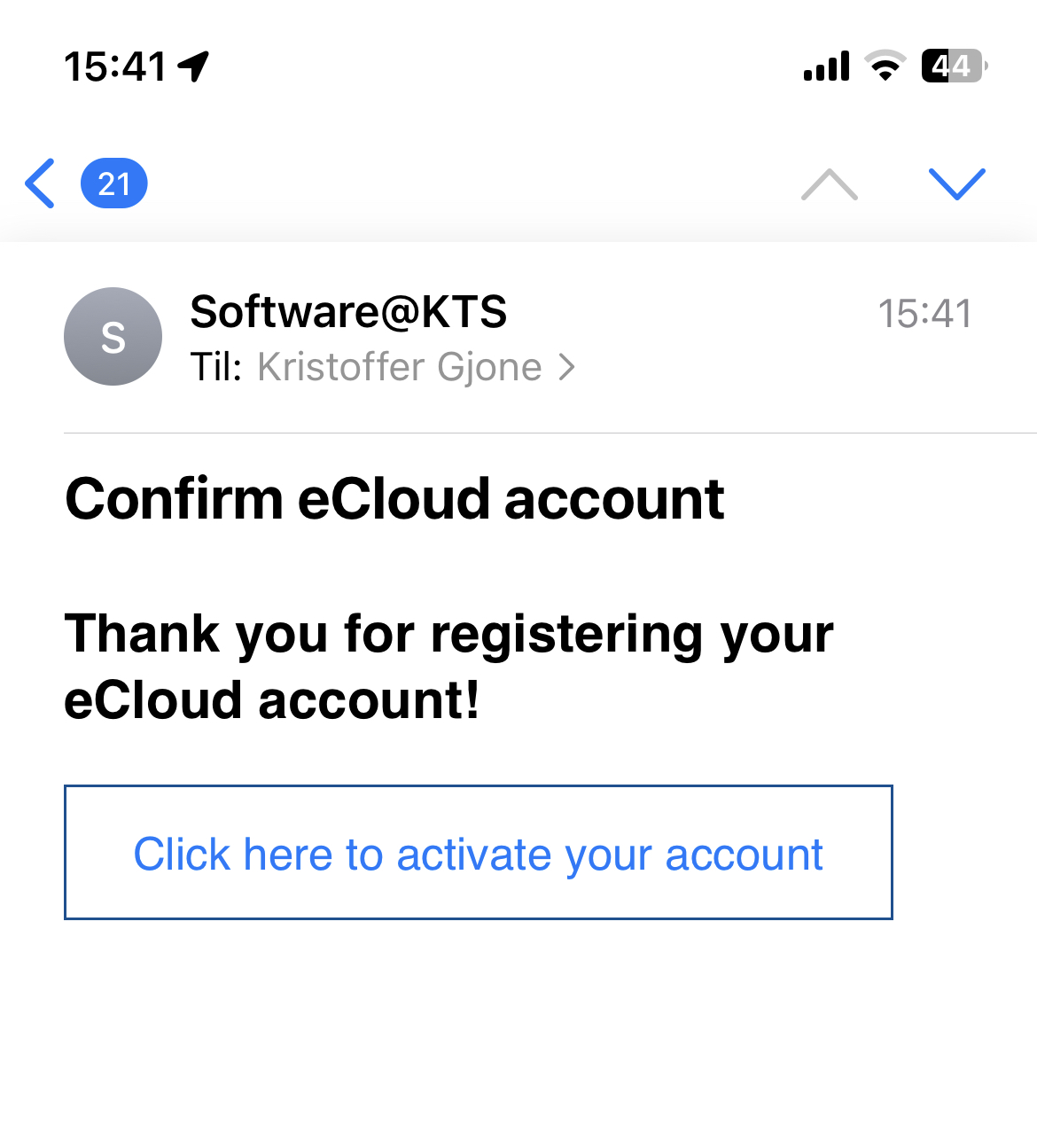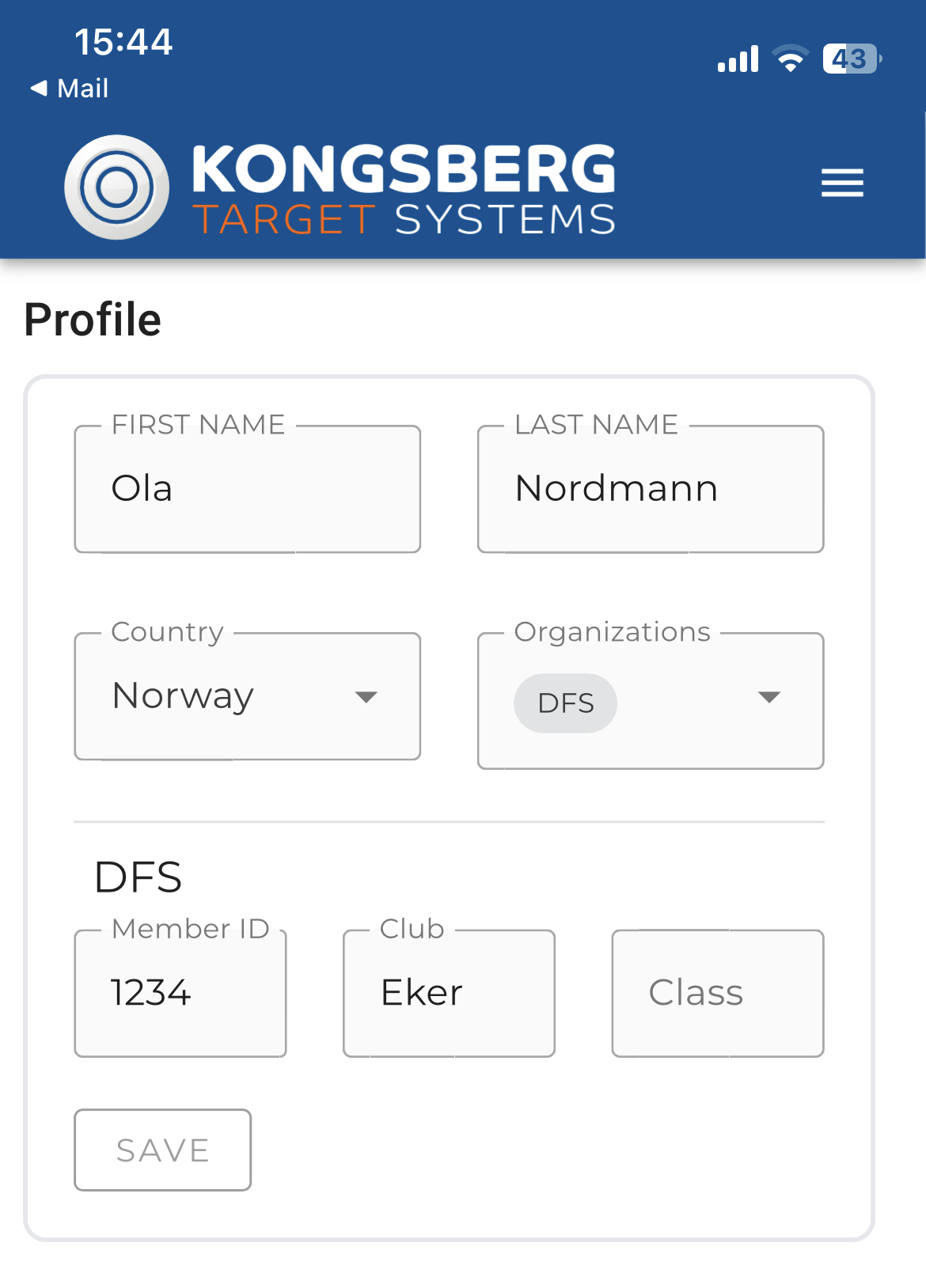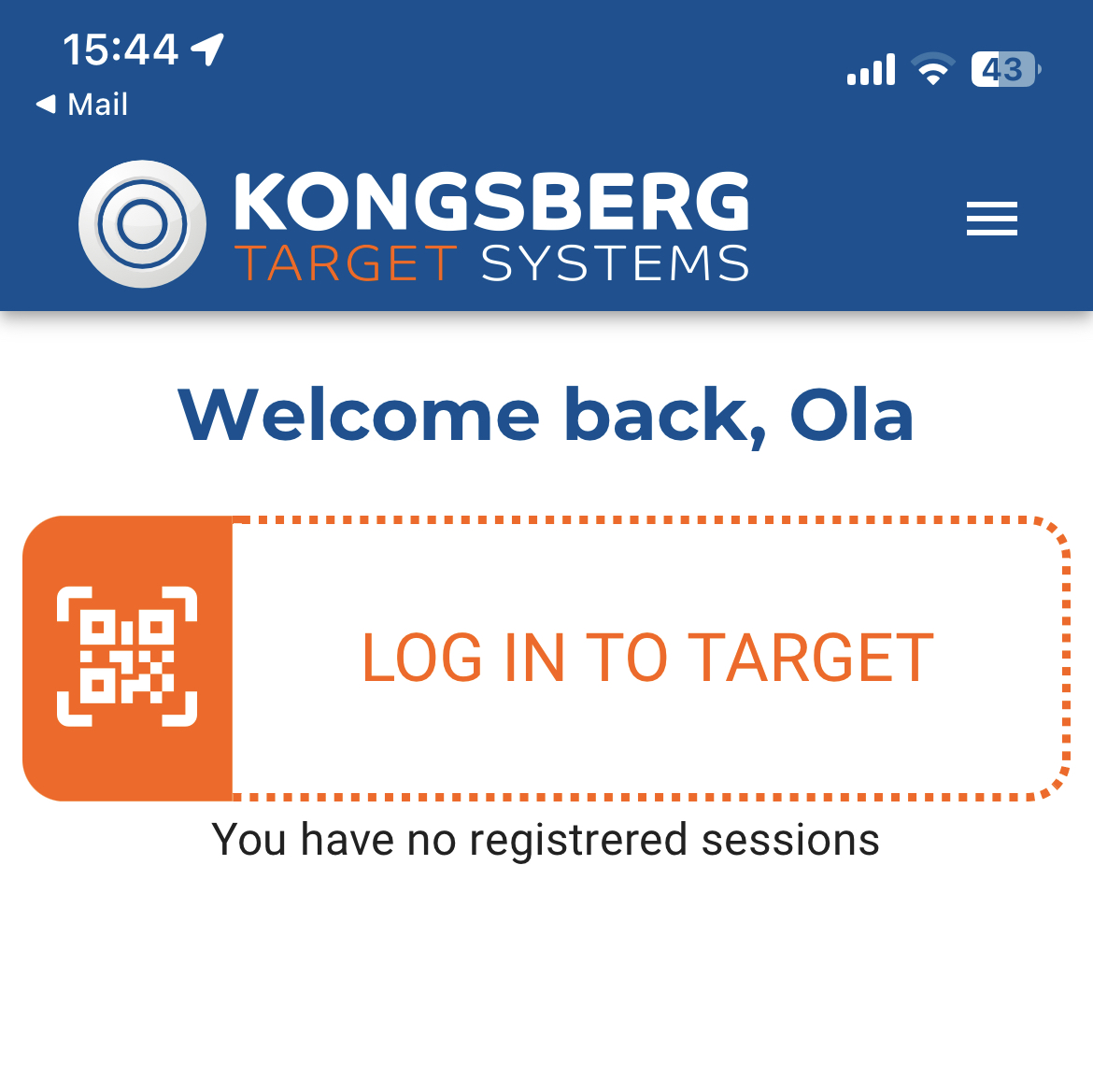The Shooter Journal is now also available for MPX customers!
Install the latest version
If you have a maintenance subscription for the software, you have access to the latest version. This version gives you the option to upload data to the Shooter Journal.
Status in Pegasus
You can easily see if you have contact with eCloud, which is the name of the connection to the Shooter Journal.

Competition
When the shooters are registered with a shooter ID, the data is automatically uploaded to the Shooter Journal. However, this only applies to shooters who have already created an account in the Shooter Journal and have linked their shooter ID.
Shooters with a registered account will automatically have their event data available from all shooting ranges that use eScore or Pegasus and are connected to the Shooter Journal. It is also possible to upload images of old target systems, cardboard discs and results from other systems.
Training
To upload training data to the Shooter Journal, a "training" event must be created in Pegasus, and the shooters must be registered with their shooter ID.
Squadding from Excel file
By creating a registration file in Excel and saving it in a supported import format (*.csv), you can import this into Pegasus for each training session. Shooter name and shooter ID must be pre-registered in the file.
Double-click lane
Double-click the target/lane in Pegasus to enter the shooter name and shooter ID manually.
Namelist
Here you can enter all shooters with their shooter ID and organize them into teams.
Upload pictures
Do you have many archived paper targets lying around? Now you can upload photos and enter sums digitally.

Shooter Journal account
Inform and encourage the members of the shooting team to create an account, and tell them about the opportunities this provides. We have made a poster that you can hang on the shooting range. Download it here:
Create account
To create an account on the new KTS Shooter's Journal, go to cloud.kongsbergtargets.com.
This will open a page as shown in the image below. To create a new account, click “New user?” indicated in red.
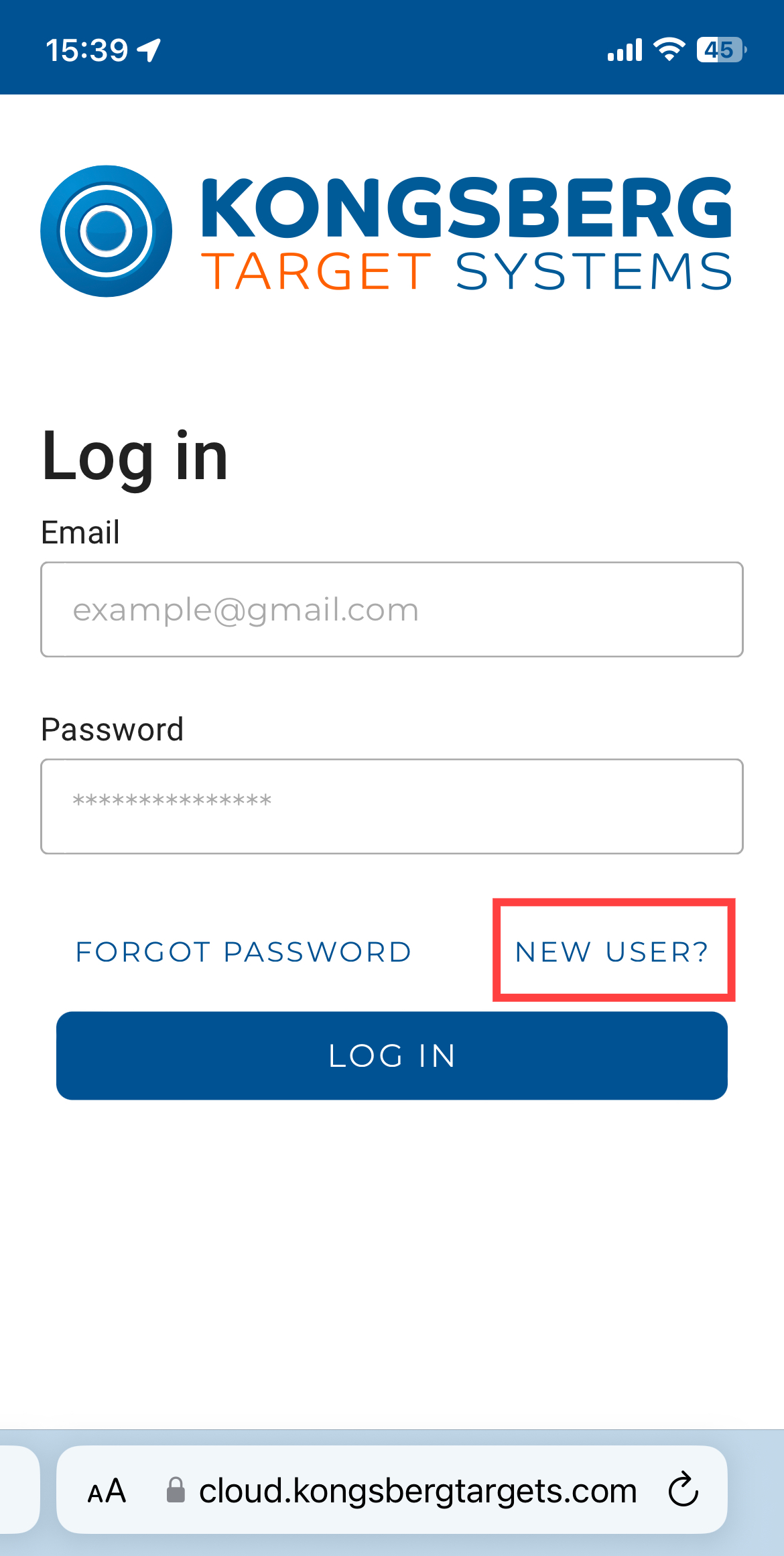
This will take you to the “Create account” page as seen below.
Please enter your e-mail address and your personal password. Then click “Continue”

Before your account is created, you will also need to go through and accept our Terms and conditions and the necessary cookies.
Once you have read and understood the agreements, click on the blue toggle button (marked in red below) and then click the “Accept and create” button to finalize the account.

Confirm e-mail
Before your account is ready for use, you need to confirm that you own the e-mail address used to create the account.
When clicking “Accept and create” in the step above, an e-mail is sent to your address containing a link as shown below.
To finalize the account, click on the link that says: “Click here to activate your account”.
You will now be re-directed to the page shown below:
This means that your account is ready and you can log in!
Log in for the first time
You are now ready to log in to your account for the first time.
To do that, simply type your e-mail and password on the login page.
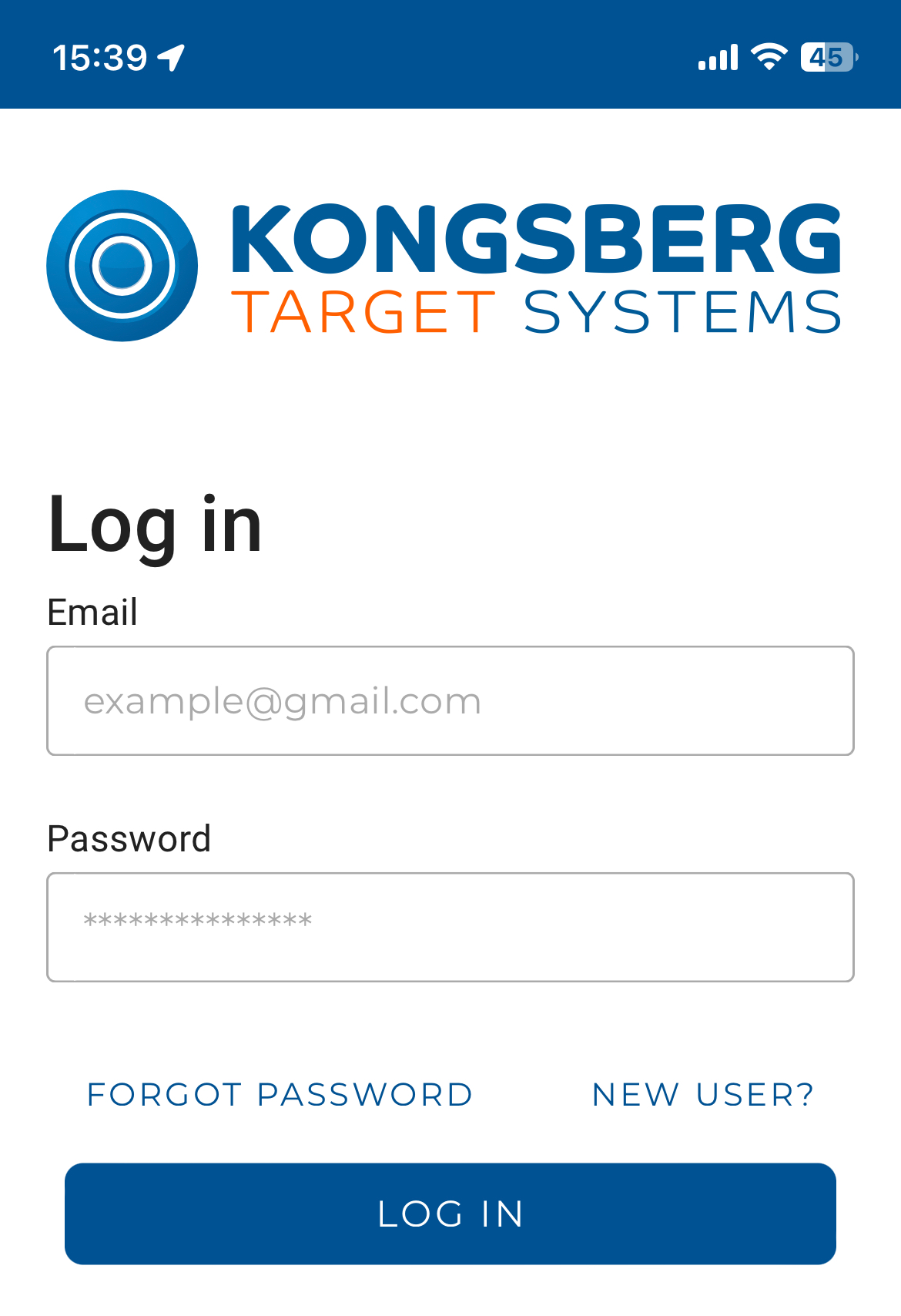
When clicking “Log in” you will be go directly to the profile page, where you can enter some vital information about yourself and possible organization memberships that you have.
Your name is the only required information, but we also recommend to add data about membership in a shooting sports organization if that is relevant for you. This is used to automatically store results to your account when you participate in competitions where Kongsberg eScore is used.
When you have entered all relevant information, you can navigate back to the home page by clicking the “Kongsberg Target Systems” logo on the top of the screen or by clicking the hamburger menu and then Activity.
You are now ready to start recording data to your account!
Further use of the system will be covered in other articles.