To get an overview of the system status, you can navigate to the eStatus page. Here you will get a quick and brief overview of registered unit. You will get connection status, battery warnings and sensor warnings etc.
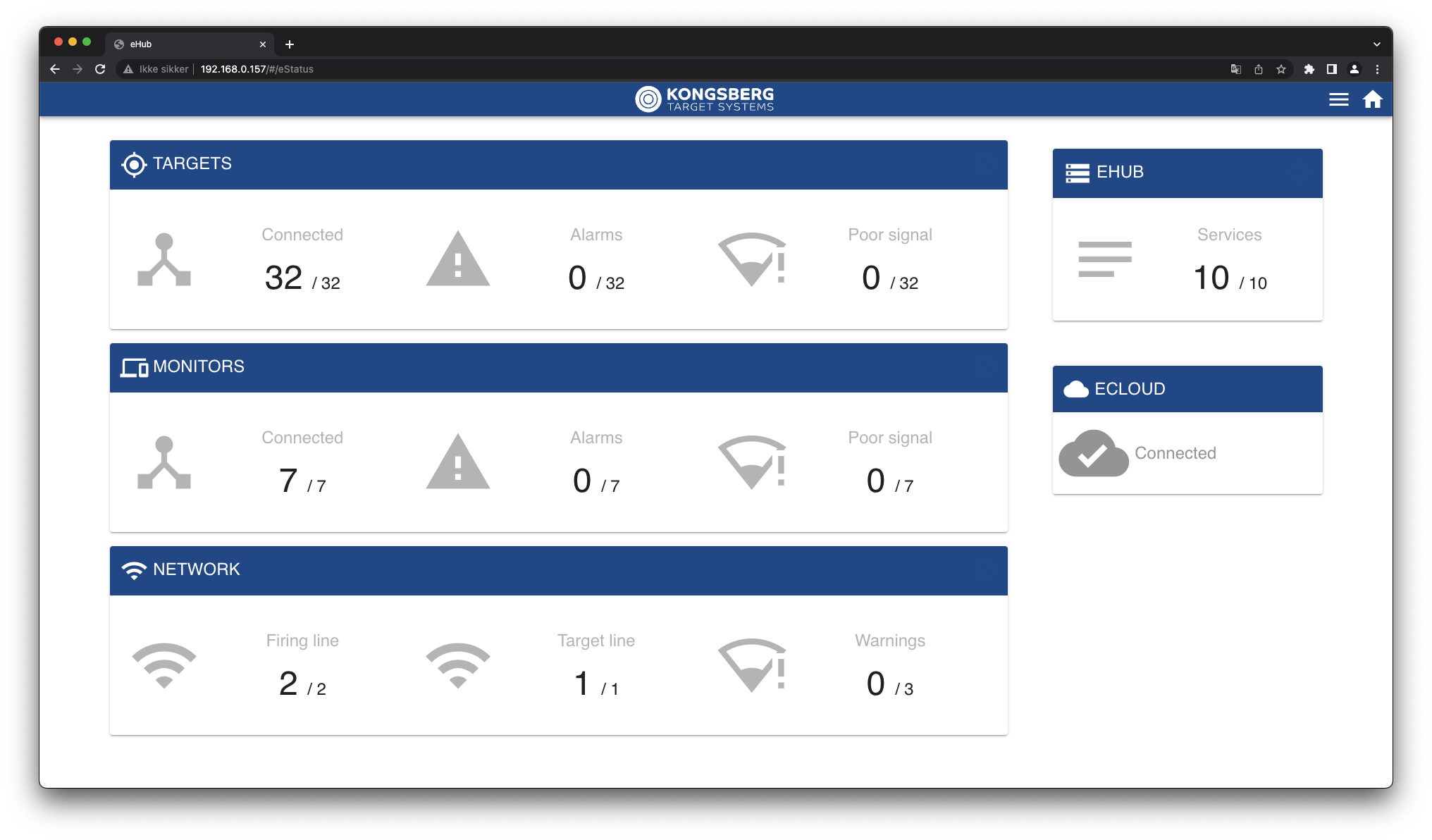 At the image above, everything is working as intended. No alarms or warnings.
At the image above, everything is working as intended. No alarms or warnings.
Navigation
On the overview page, you will get a quick overview. To get more details click or tap the header to expand.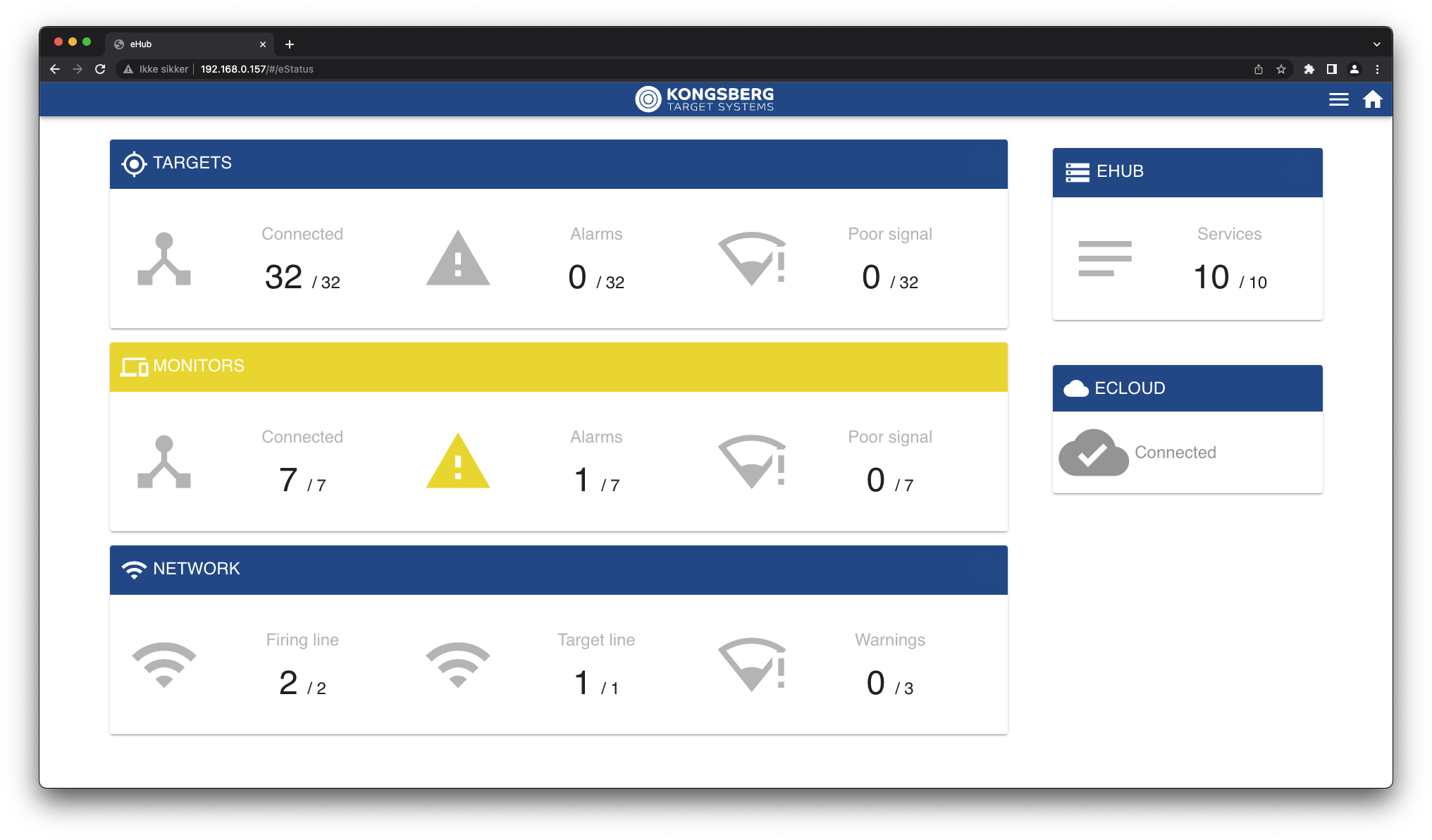
To get more details of a unit, click or tap to expand.
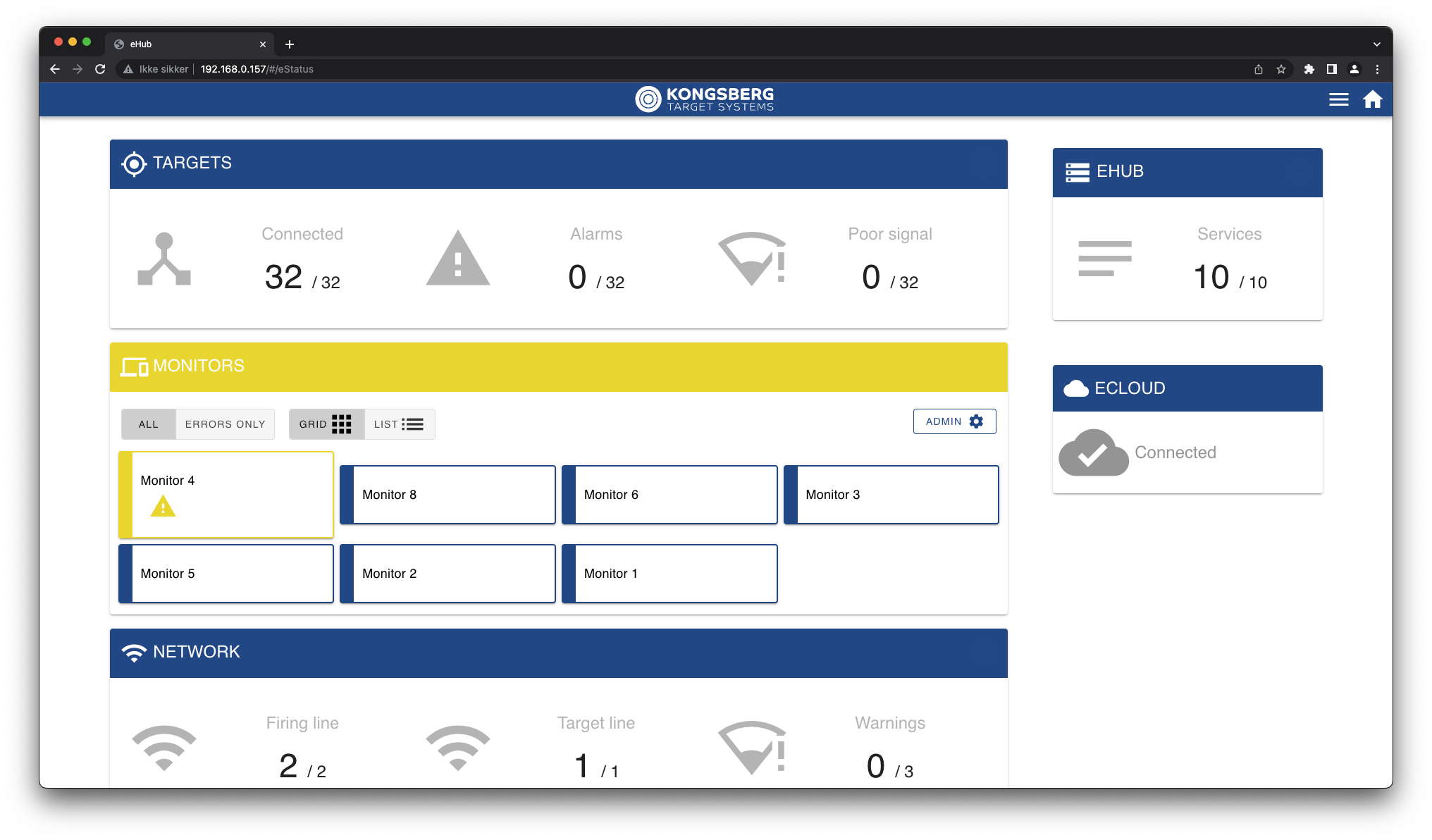
Here you get all details of a unit.
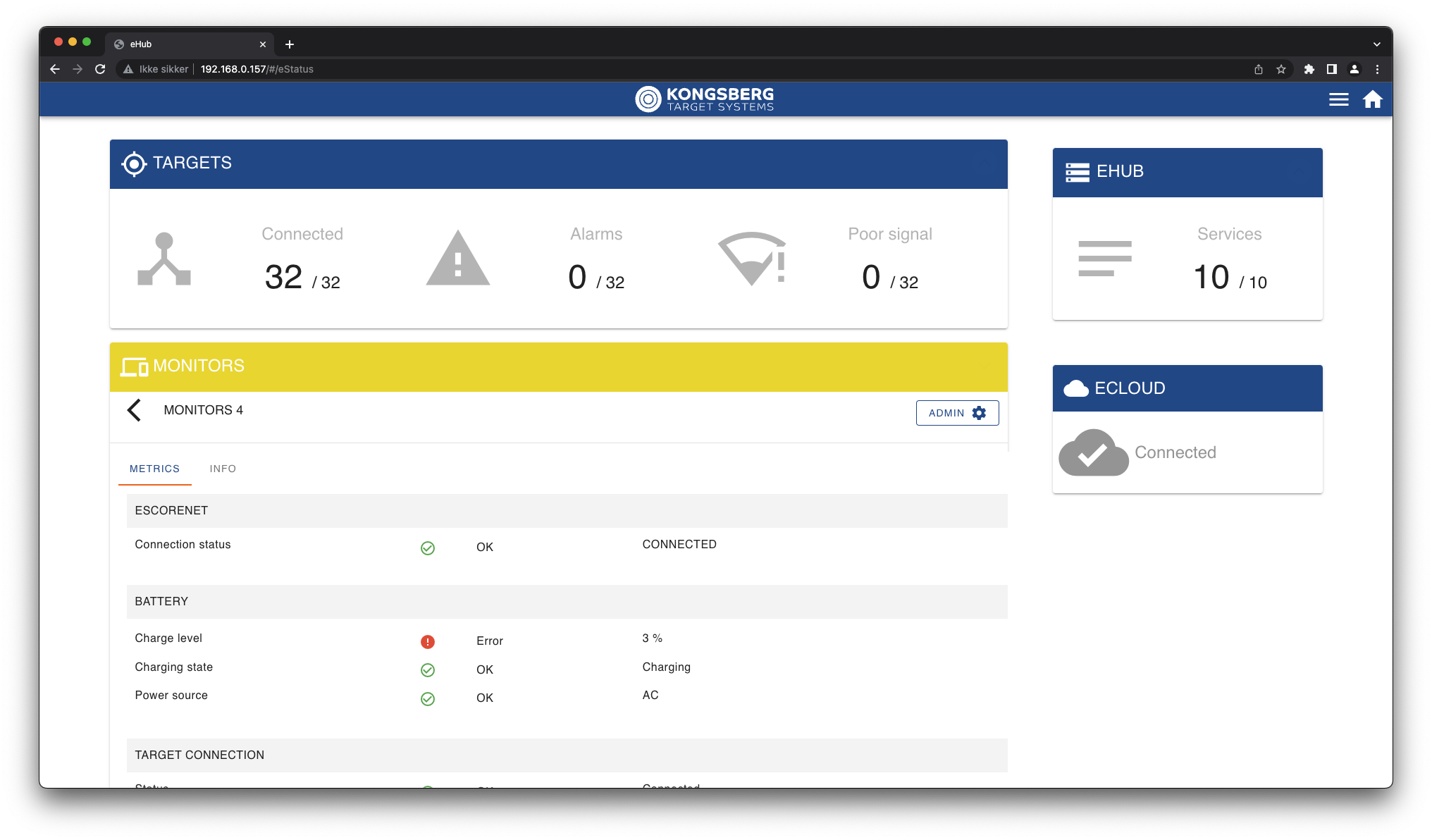 Low battery warning.
Low battery warning.
Connection status
If one or more units are disconnected, you will get an alarm.
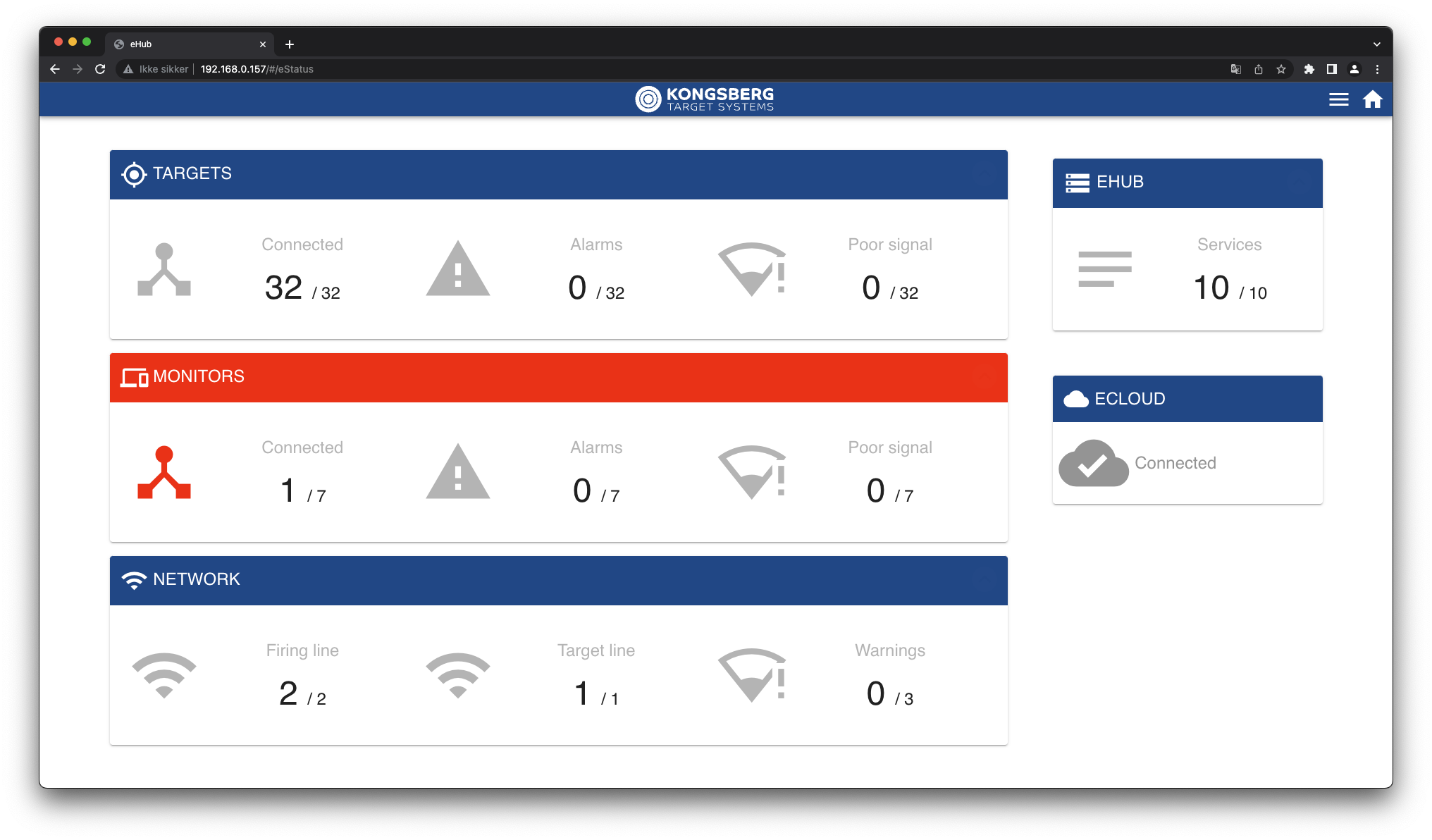 Only 1 of 7 monitors are connected
Only 1 of 7 monitors are connected
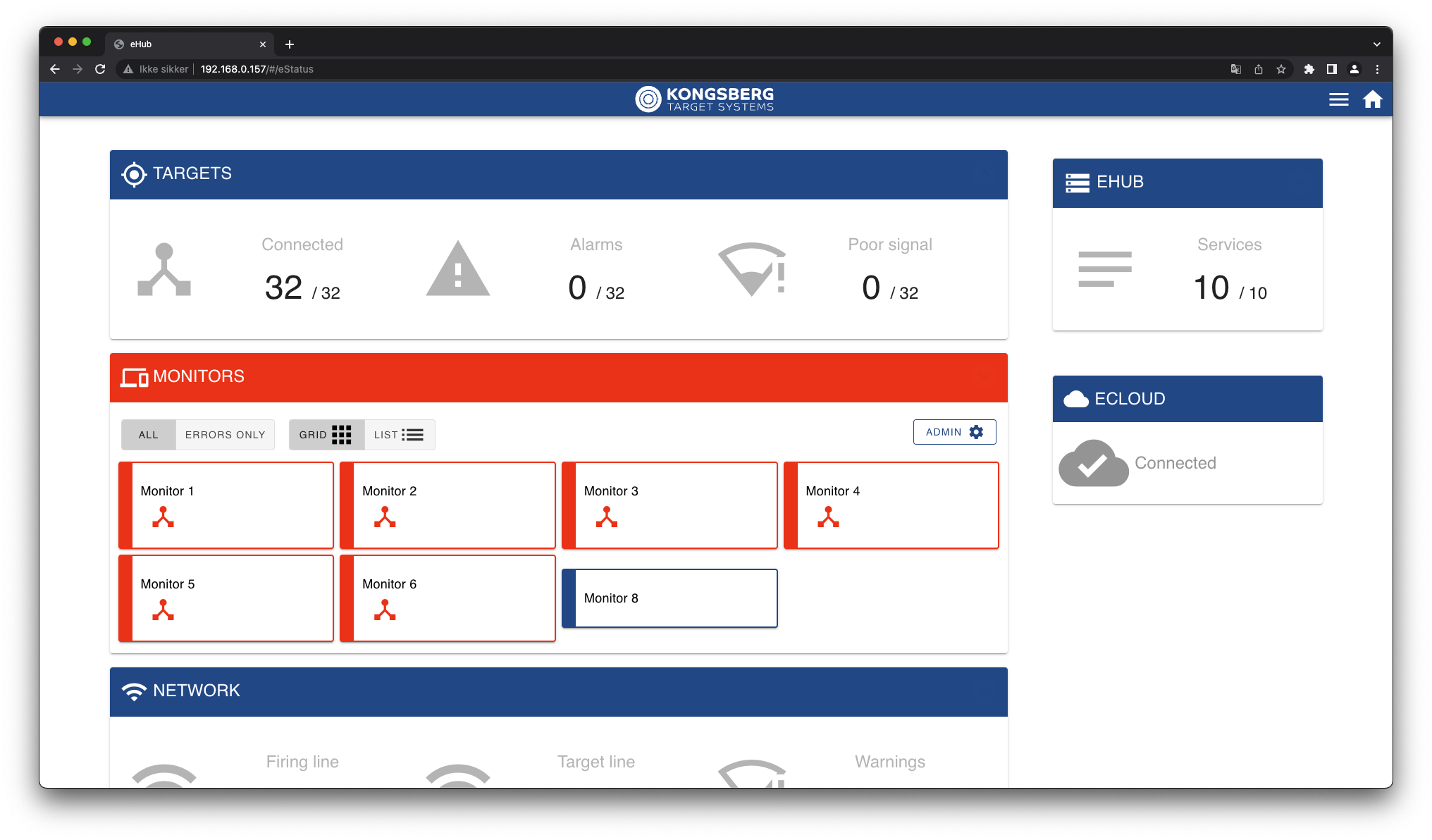 Only monitor at lane 8 is connected
Only monitor at lane 8 is connected
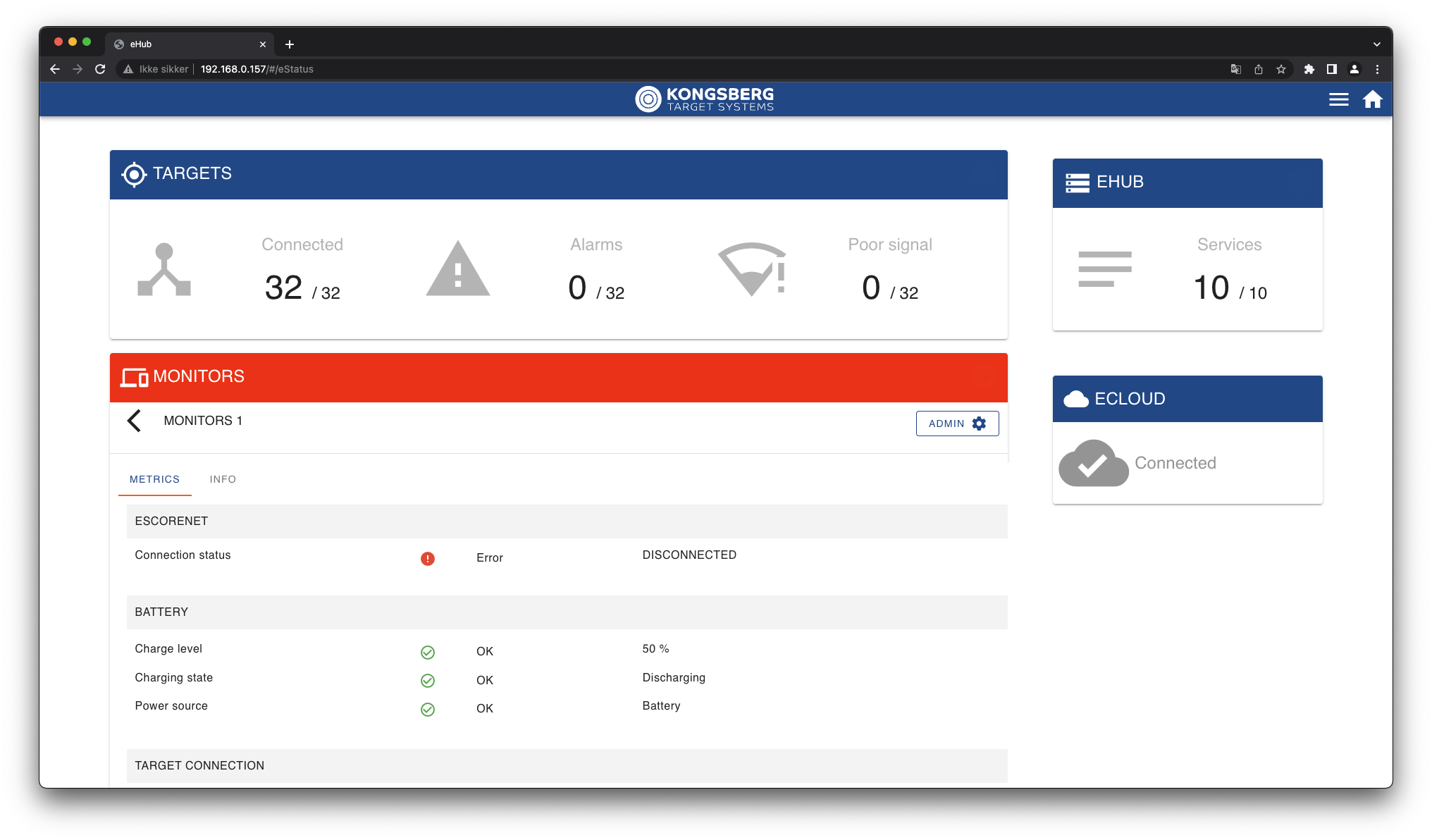 Connection status is DISCONNECTED.
Connection status is DISCONNECTED.