eScoreNet is the closed network for the eScore system only, securely connecting eScore equipment together.
eScoreNet is available by wired and WiFi connection.
Wired connection
You need to connect to one of the spare ports in the switch located in the "power cabinet with eHub". Connected devices will get an IP-address from the eScoreNet.
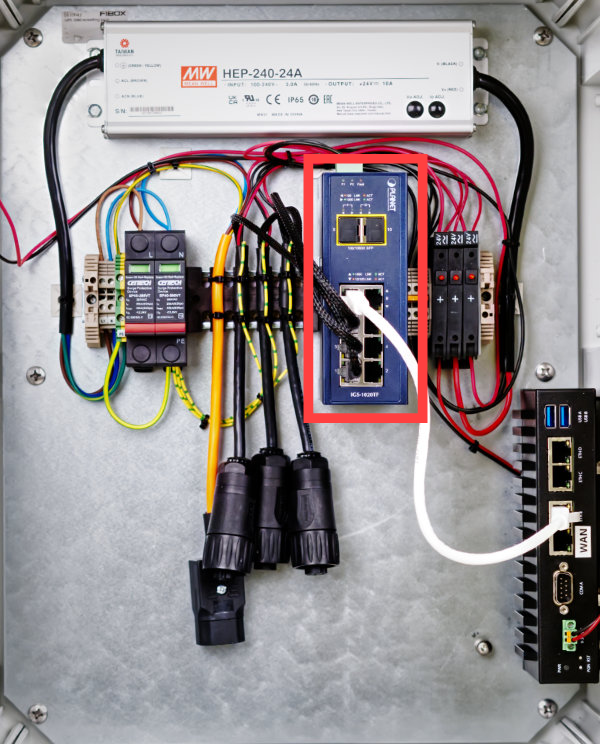 The switch is located inside the "power cabinet with eHub" (red rectangle).
The switch is located inside the "power cabinet with eHub" (red rectangle).
Wireless connection (WiFi)
You need to connect to the firing line wireless network with SSID KTS_FL_XX, where XX is system number, e.g. KTS_FL_01. Connected devices will get an IP-address from the eScoreNet.
 The username and password is printed on a label on the monitor antenna.
The username and password is printed on a label on the monitor antenna.
Enter 10.10.0.1 in your favorite internet browser to get access to the eHub user interface.
